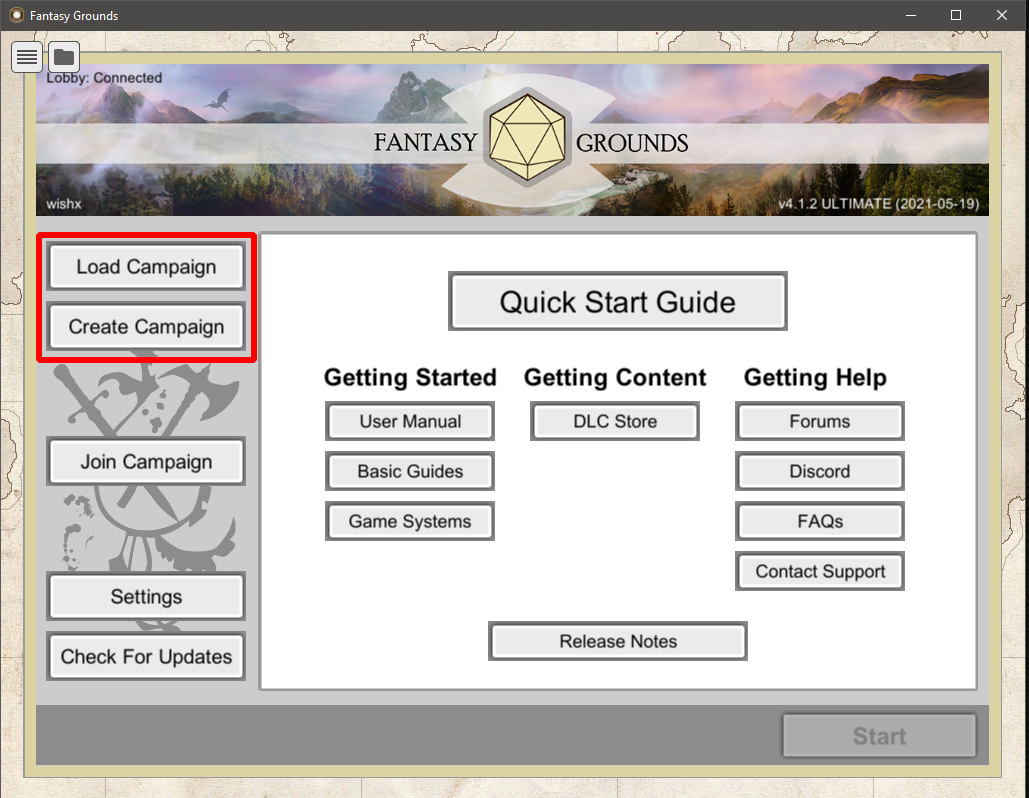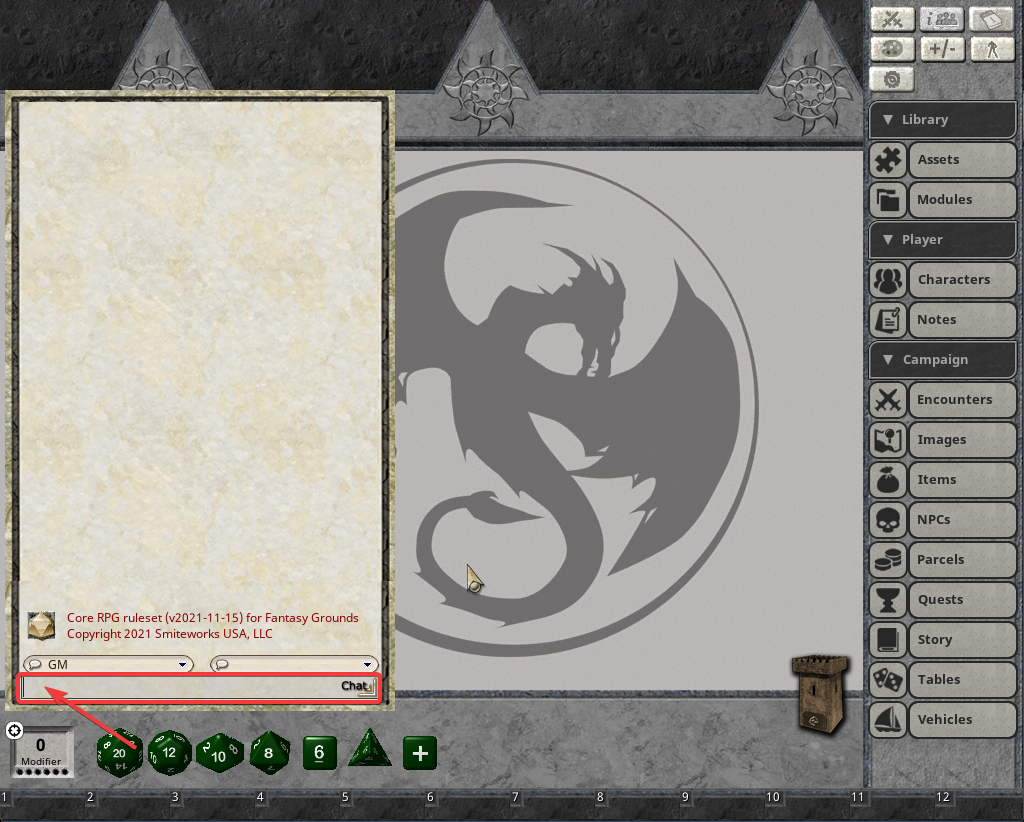...
We’ll enter the commands in the chat box from within a campaign. Click Load Campaign if you have already created a campaign, or Create Campaign to start a new one.
Locate the chat box in the lower-right corner just above the modifier box and dice.
Type in the desired command and press Enter.
You will now see a confirmation that the command has been successfully executed in the chat box.