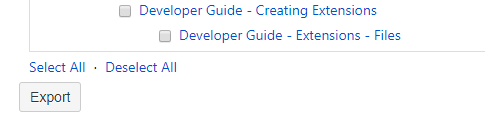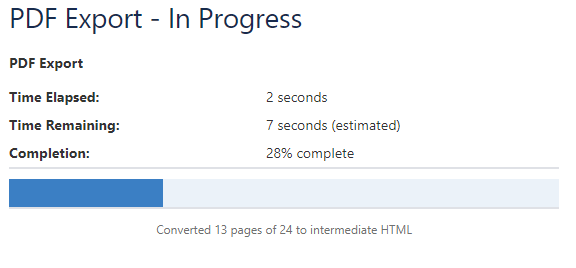Our wiki has the capability to create a custom PDF export for only what you are interested in reading.
Don’t Print Everything
Printing the entire wiki will create a file that is around 200 pages or more. It will cover every single ruleset that we have documented as well as the developer guide. Our rulesets change regularly, so any printed content will become out of date over time. Exporting smaller sections is probably the best solution.
Step 1: Choose Custom for your Export PDF Options
Click Export to PDF
Step 2: Choose which content you want to include in your Export.
Step 3: Export
Step 4: Wait for PDF to be Created
Step 5: Choose where to Save your PDF
Click on the Download here link.