Your license key is required to enable full access to Fantasy Grounds Classic (FGC) or Fantasy Grounds Unity (FGU). Both software platforms, FGC and FGU, use unique license keys and the license must match version of the program you have installed.
Log in to fantasygrounds.com
Go to Store > Order History
Look for your active subscription license key or your 1-time license key.
Troubleshooting Common Causes for an Invalid License Key Terminated Subscription: Wrong License Type: |
PayPal subscriptions use the Primary Email Address as defined within your PayPal account when you check out. You should receive an email to that address from PayPal with your Profile-ID. In addition, you should receive an email from our server with your license key. You can use this license key right away to unlock the software. Any additional purchases you made will be linked to your account by your username and they will install automatically. We encourage you to link the subscription to your account, so that it is easy to locate in the future.
To link your subscription
go to Store > Order History
Locate the section that says Add Unlinked Subscription
Enter your Profile-ID and the PayPal email address and click Link Subscription
If successful, it should show up under your Subscription History
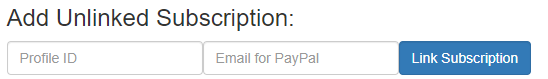
Orders are processed immediately after Paypal notifies our server of a completed payment. This causes the license key to be generated and your account's Order History to be updated. Note that the email used is whatever Paypal provides us for the transaction. This may be different than the email you use for your forum account here and can be located by logging into Paypal and checking the Primary Email address under your Profile settings. If you wish to change this, please add a second email, edit the new email and mark it as a Primary Address. After that is done, you can remove any older email addresses that you may no longer use. Emails will be labeled as coming from webmaster@fantasygrounds.com; however, they are sent from u17043136.onlinehome-server.com and may be blocked by overly aggressive spam filtering applications.
If your order has already been processed, you can check under Store > Order History on the website to see if the order is displayed there. It should display any non-subscription orders that you have made while logged onto your forum account.
If your order was for a subscription and you did not receive the email for some reason, you can send an email note to support@fantasygrounds.com and let us know what email address the order should have been linked to and when the purchase was made. We can look it up and email it to you.
These emails are normally sent out automatically but in certain situations, like with new accounts or eChecks, PayPal places a verification hold on the funds. As soon as PayPal notifies us that the funds are clear, the automatic email will generate. This can occasionally take 2-4 days before PayPal completes their verification. You should receive an email from PayPal roughly an hour or so before they release the funds to SmiteWorks. Other than that, please check your Spam filters to see if the email was flagged as spam for some reason.
Yes. Subscriptions are purchases made independent of one-time licenses and will be charged monthly until manually cancelled by the user. Purchasing a one-time license or another subscription will not automatically cancel a subscription. For more information, please see our License Keys F.A.Q. section.
|