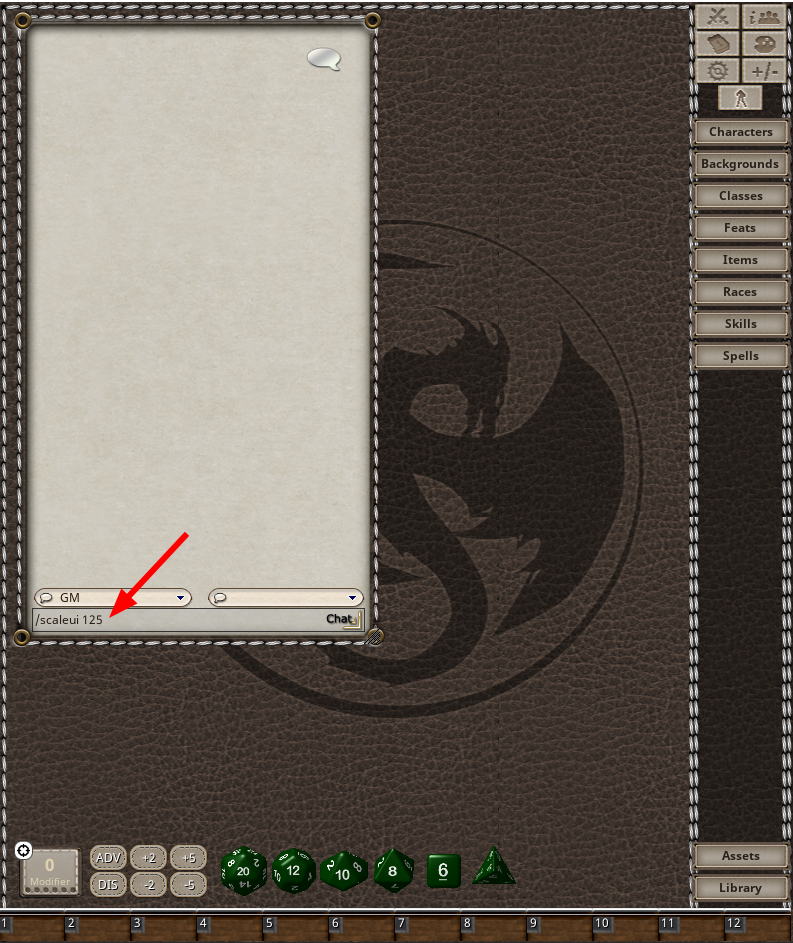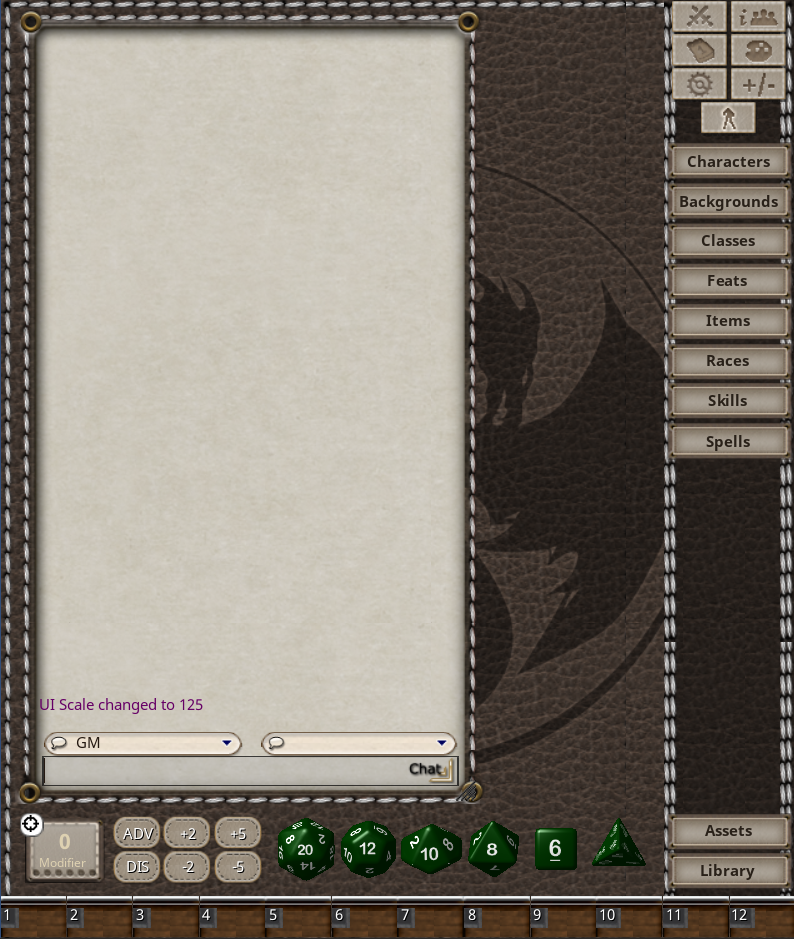...
In the chat box in the lower-left, type
/scaleui XXXwhere XXX represents a number between 50 and 200 (for Windows and Linux, 50 to 400 for macOS), then press Enter.You will see the UI size change be applied instantly. In the example below, I have scaled from 100 to125.
| Note |
|---|
To reset the UI scaling to default, simply move the FGU Application UI Scale slider to 100, or use the |
...
| Page Properties | ||
|---|---|---|
| ||
|