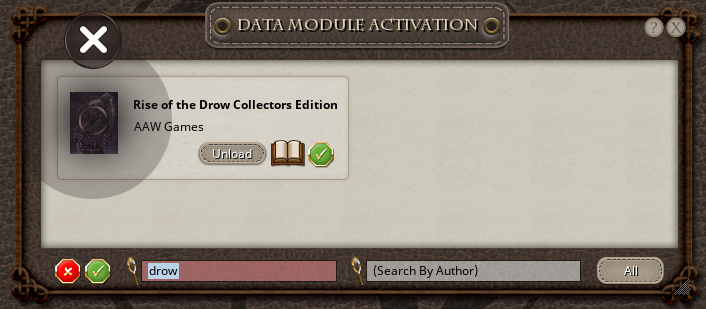...
Make sure the module is loaded in the Data Module Activation window.
You can load it by going to Library → Modules → click Load on the module you want to revert. For this example, we are using the Rise of the Drow - Collectors Edition adventure module.In the Data Module Activation window, right-click on the module you’d like to revert and select Revert Changes from the radial pop-up menu.
The module will be instantly reverted to it’s original state. You can check this by right-clicking again and noting that the Revert Changes option is no longer available.
...