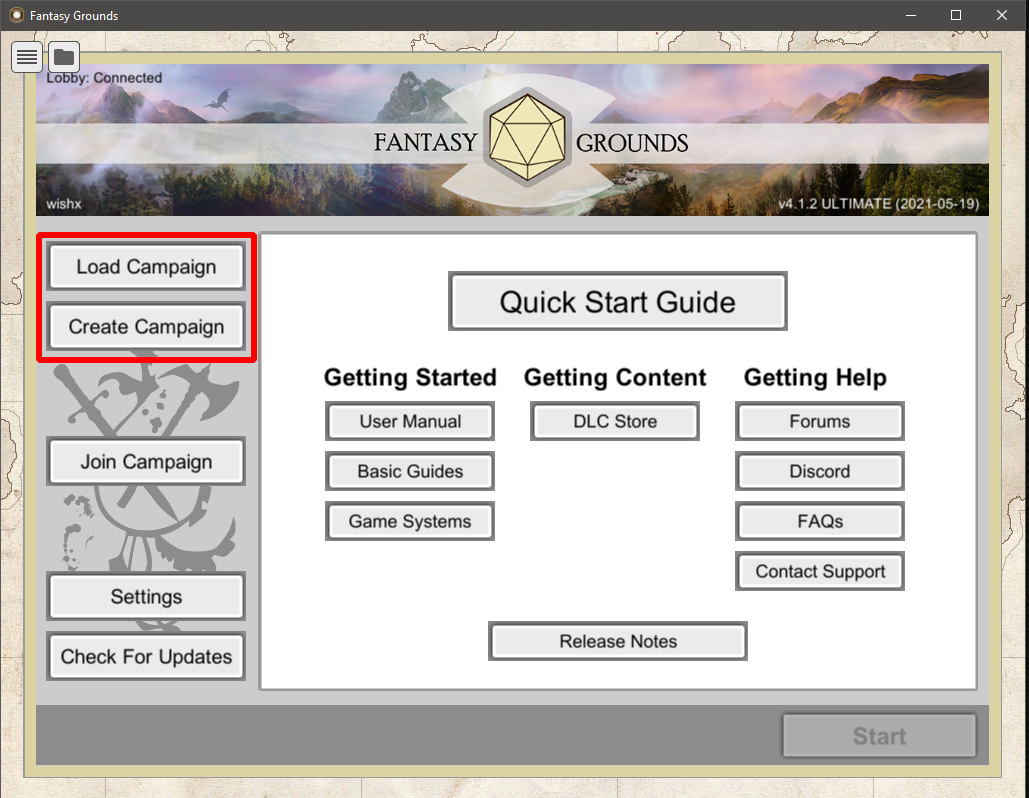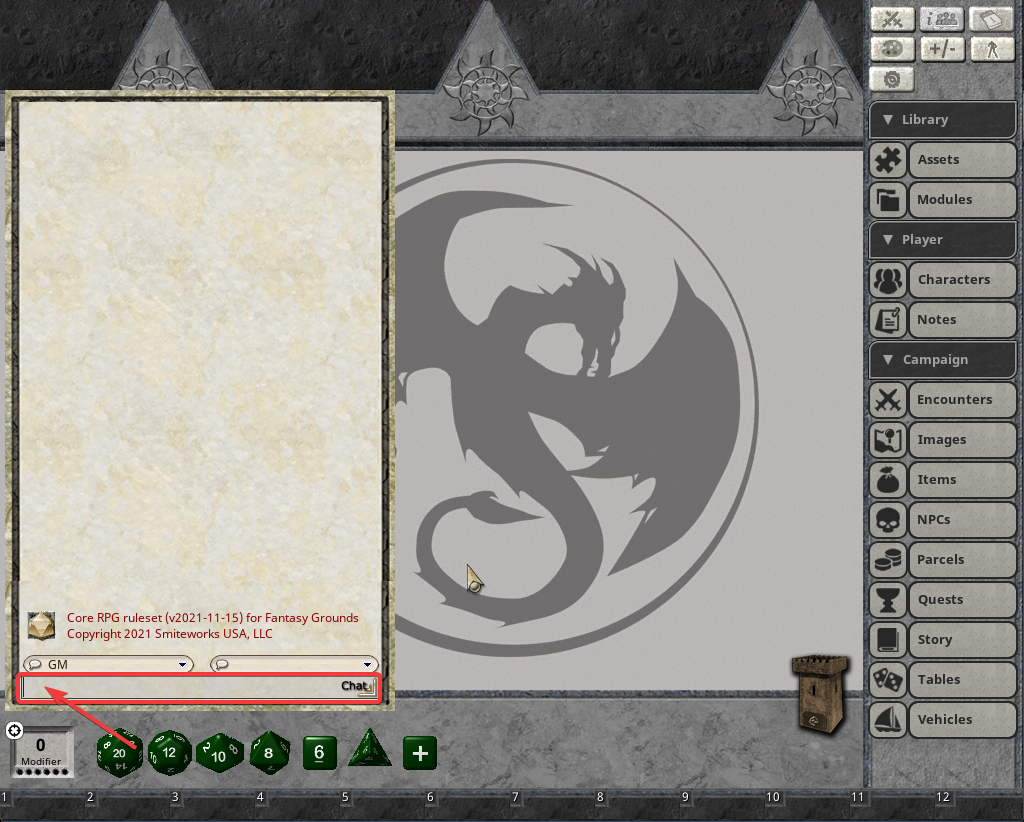...
Whenever possible, you should allow your graphics driver software to decide how best to handle GPU performance with Fantasy Grounds.
For NVIDIA: Be Open the NVIDIA Control Panel and be sure to allow it to let the 3D application decide:
...
If the GPU is still running high even though NVIDIA Control Panel is set to let allow the 3D application decide:
...
to decide, you may also want to try disabling G-Sync by making sure Enable G-SYNC, G-SYNC Compatible is unchecked.
...
For AMD: Make sure default settings are set in Global Settings. You can reset changes in the upper-right corner of the Radeon Settings:
...
Below are step-by-step instructions how to enter the commands listed above in Fantasy Grounds Unity.
We’ll enter the commands in the chat box from within a campaign. Click Load Campaign if you have already created a campaign, or Create Campaign to start a new one.
Locate the chat box in the lower-right corner just above the modifier box and dice.
Type in the desired command and press Enter.
You will now see a confirmation that the command has been successfully executed in the chat box.